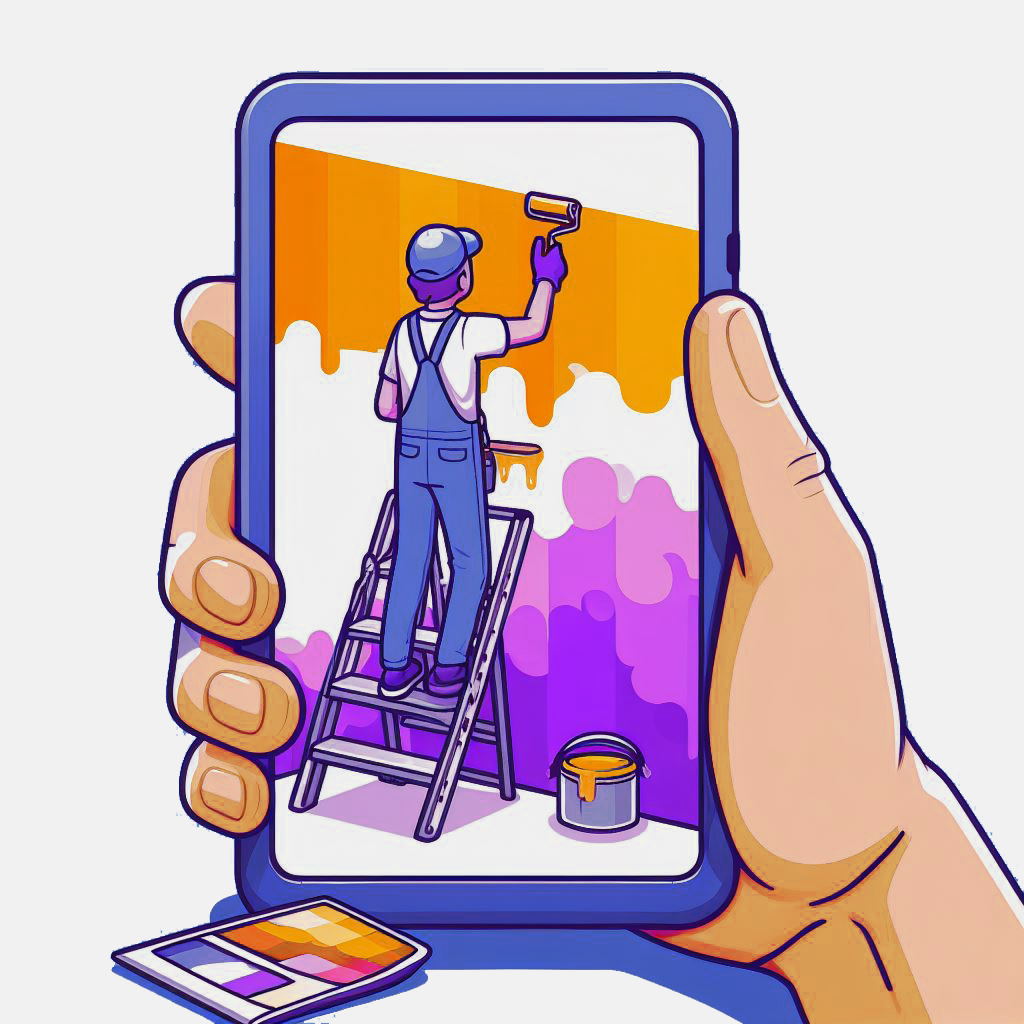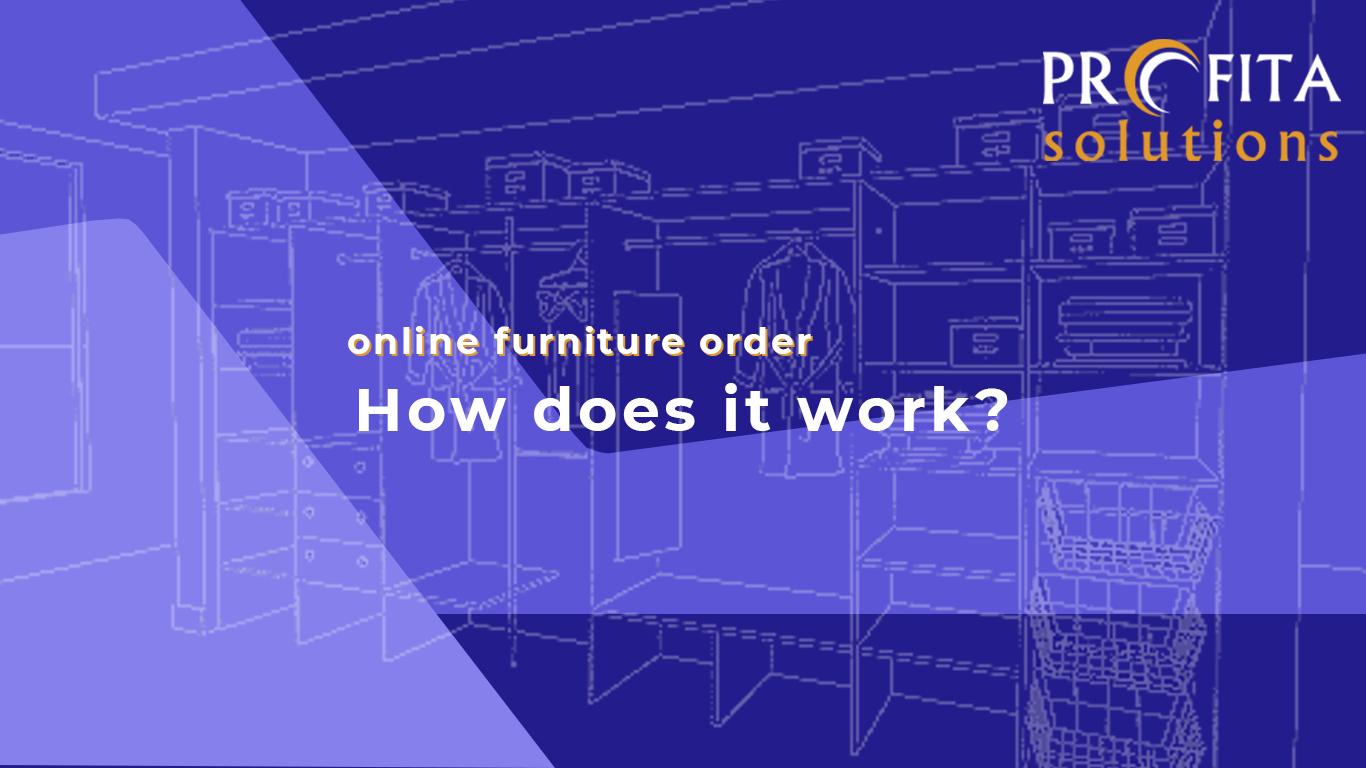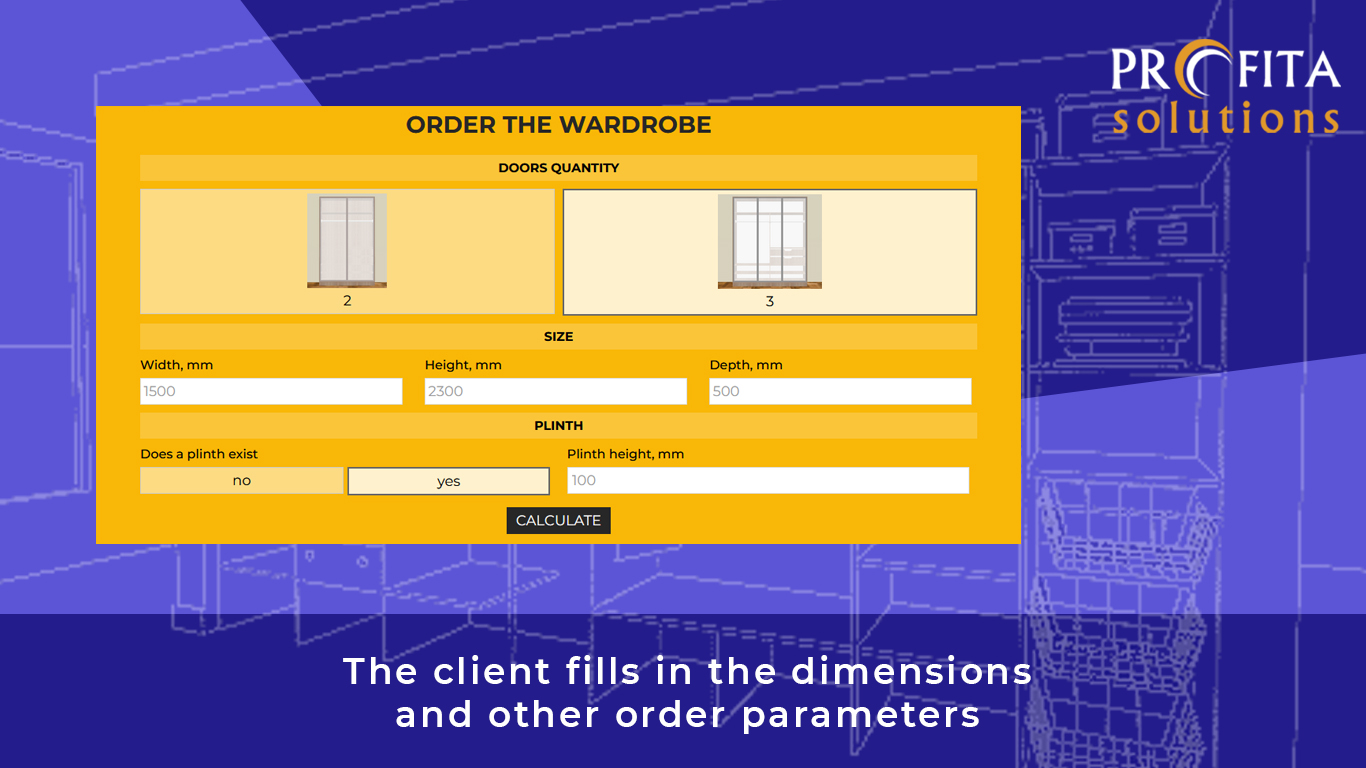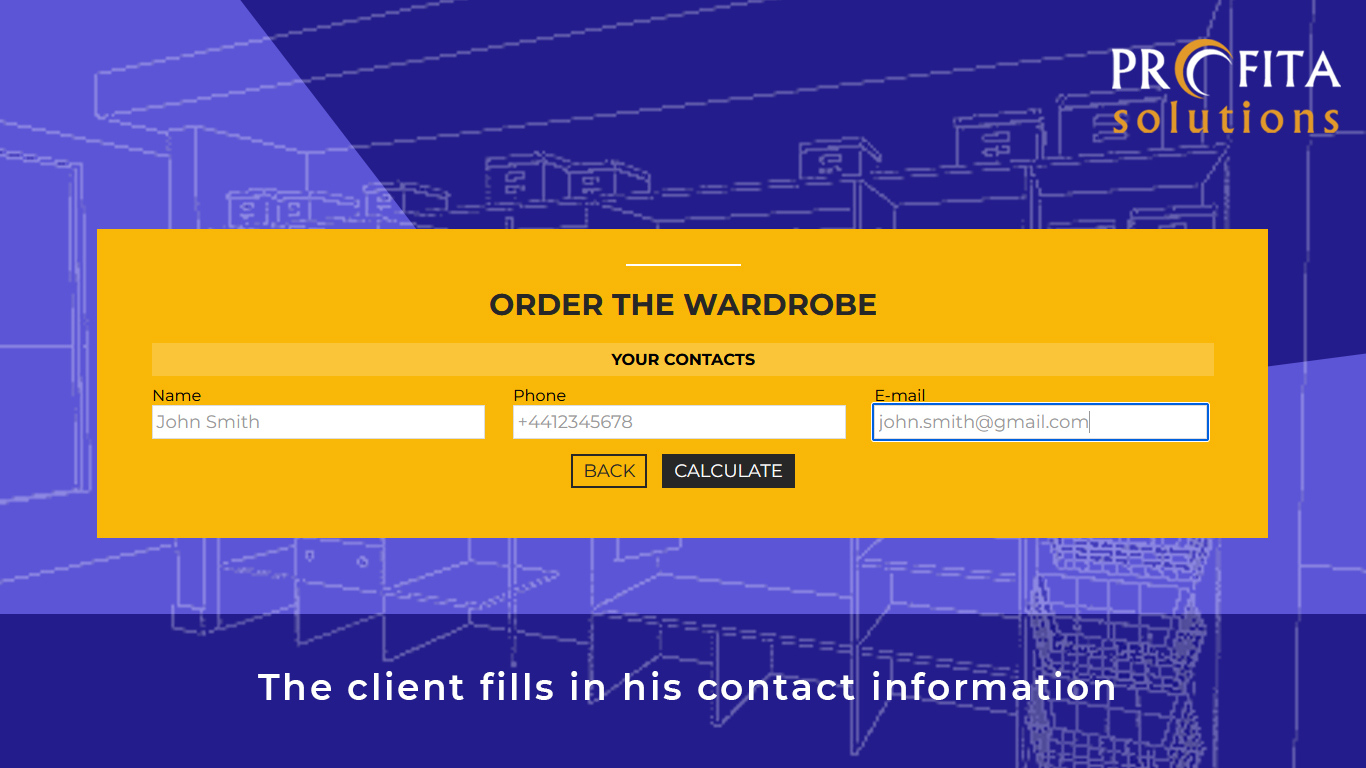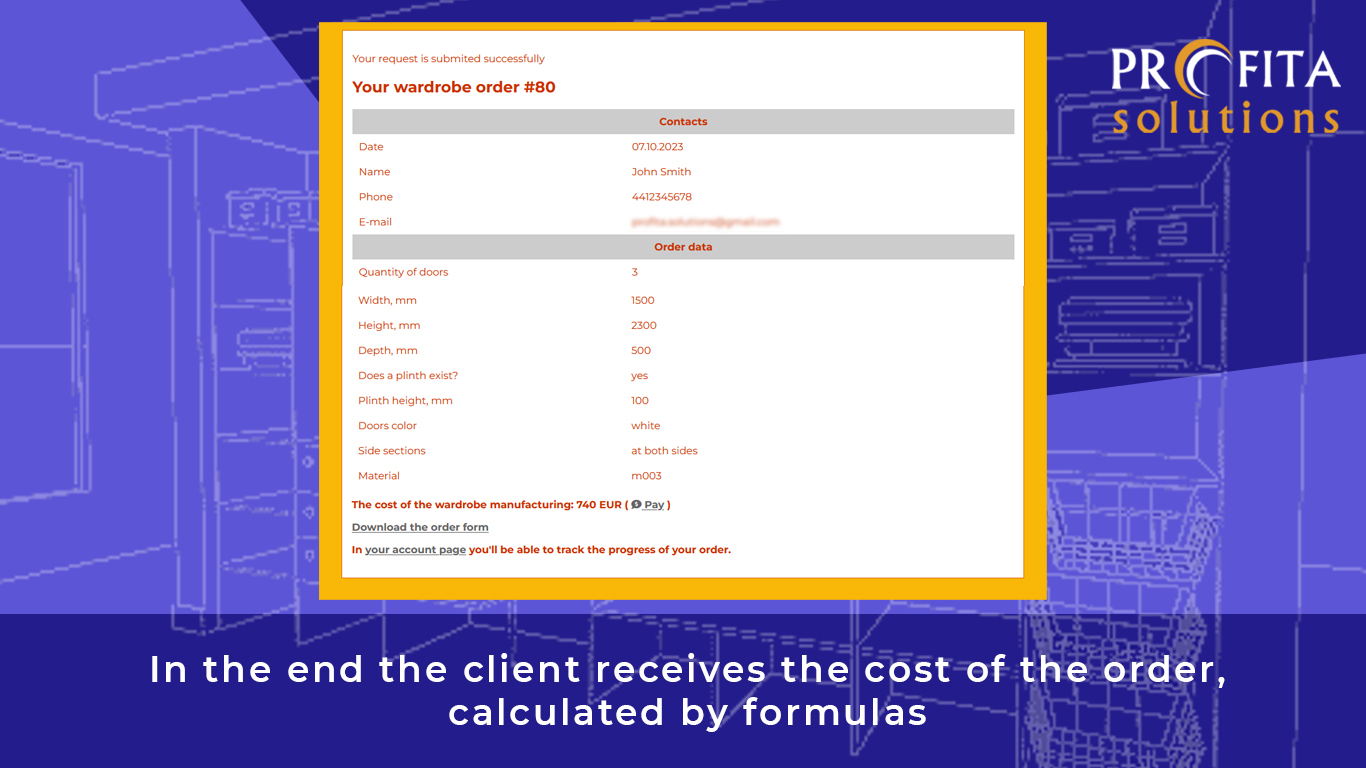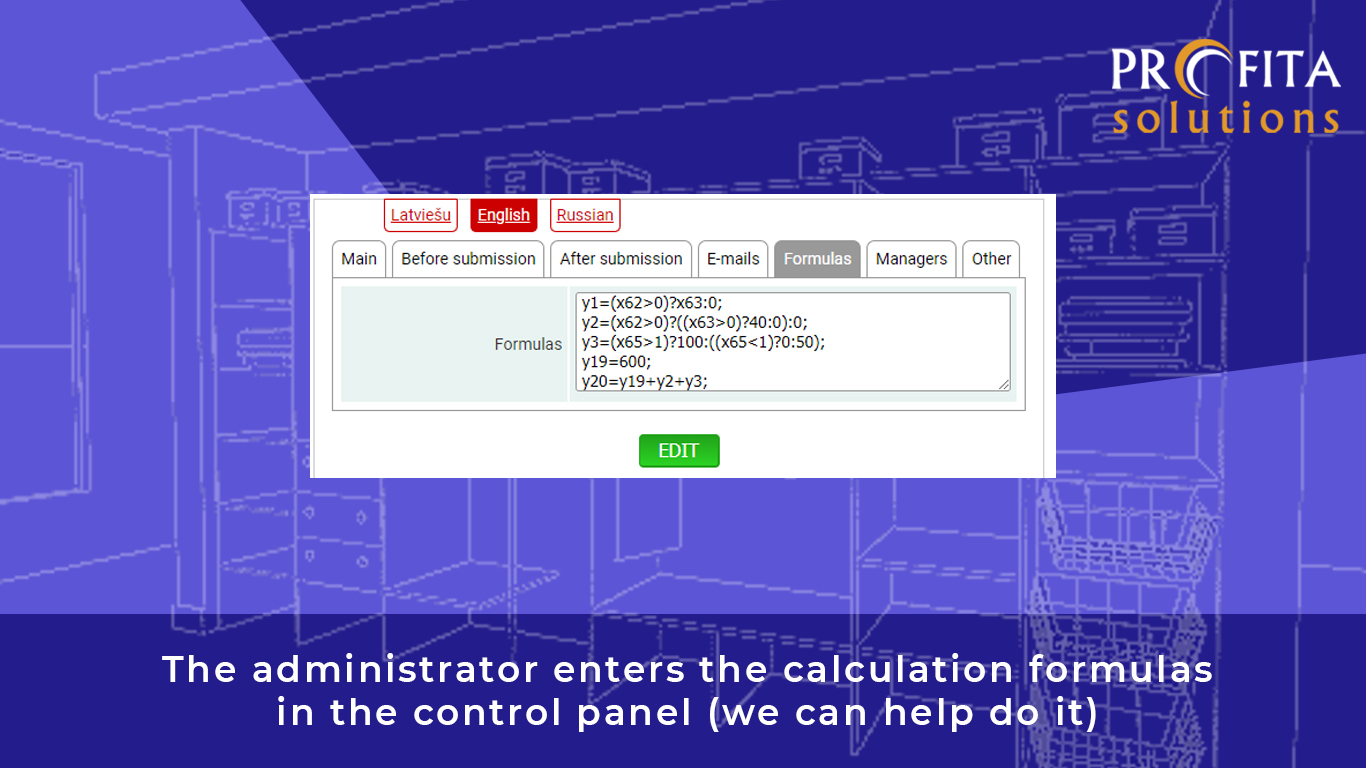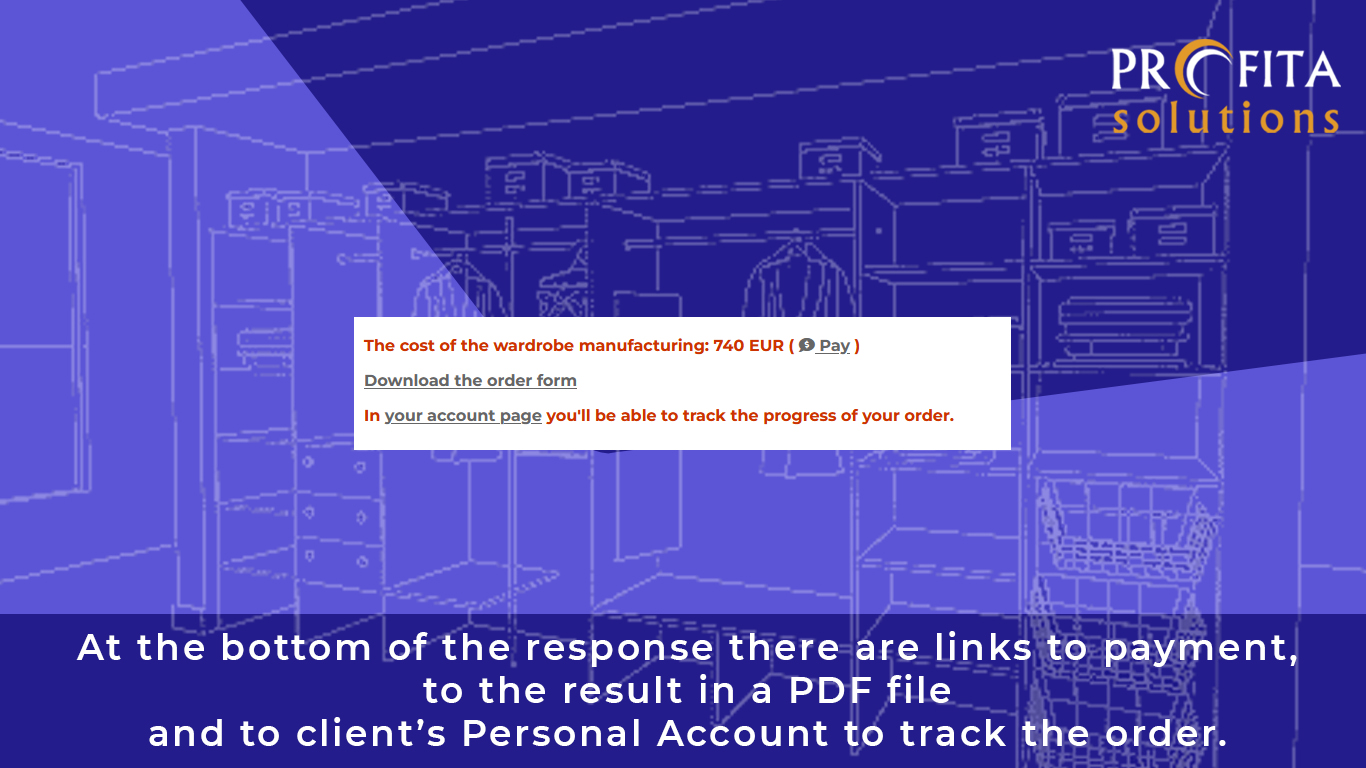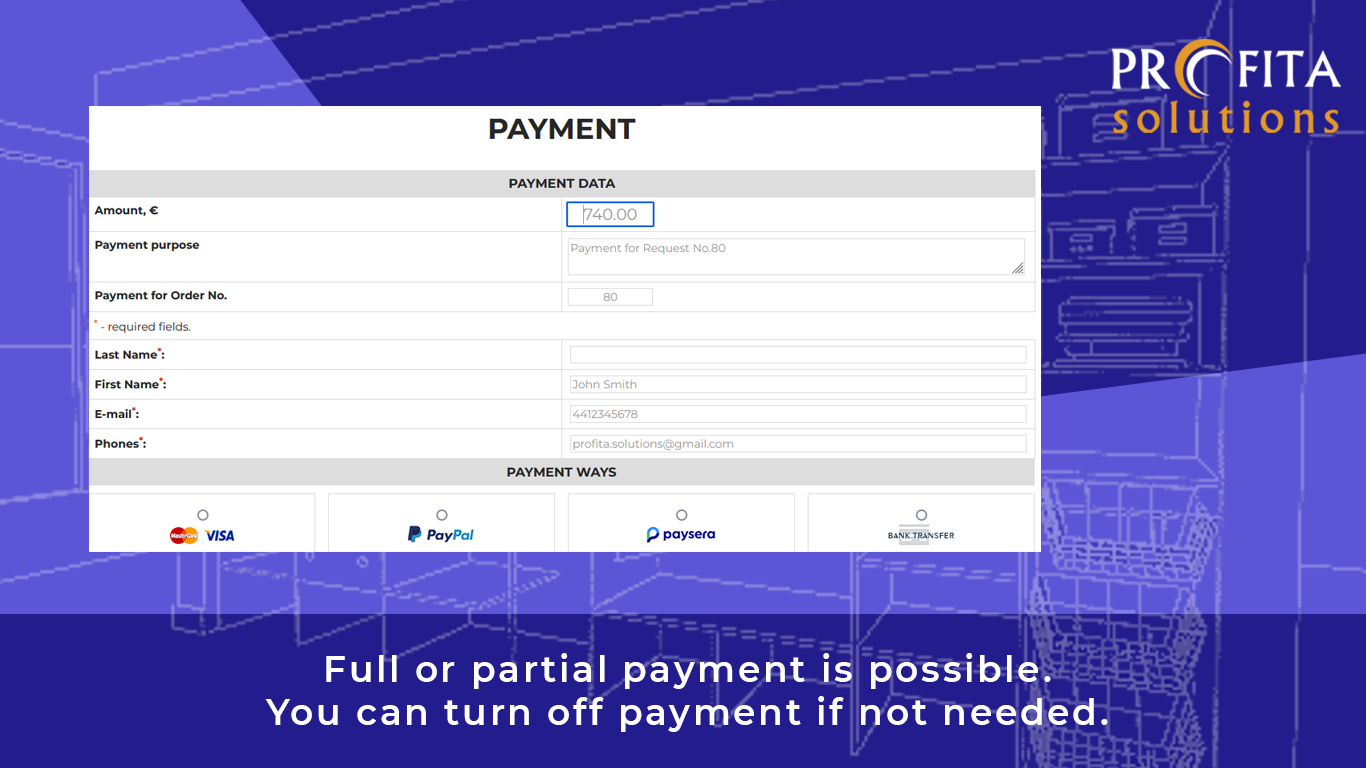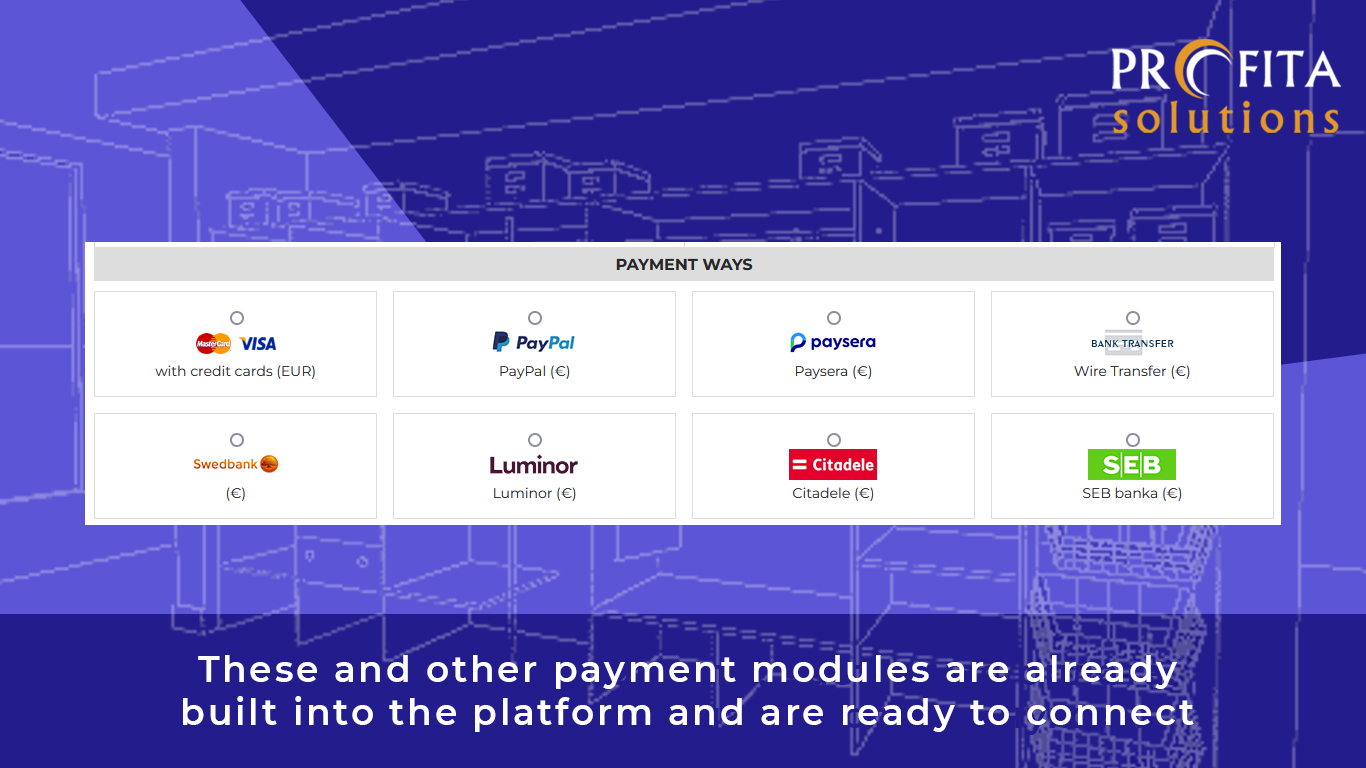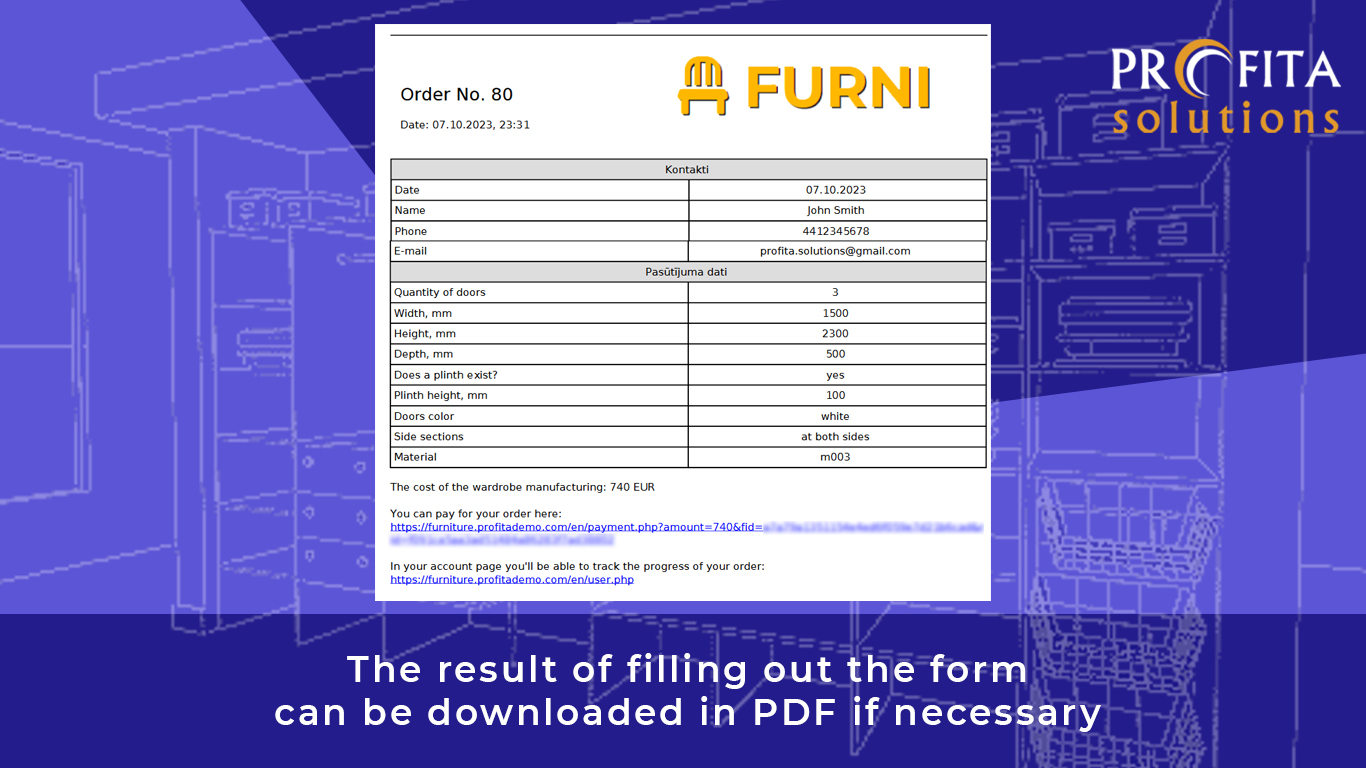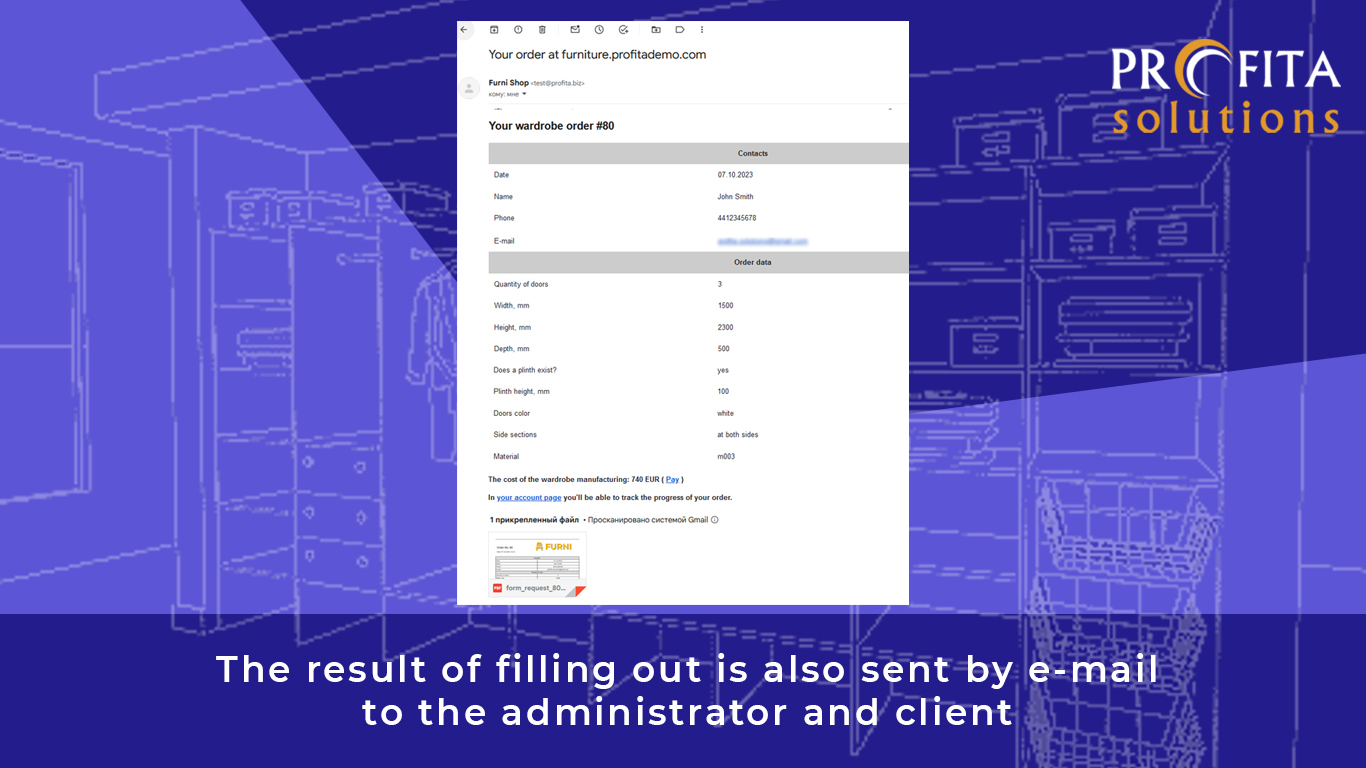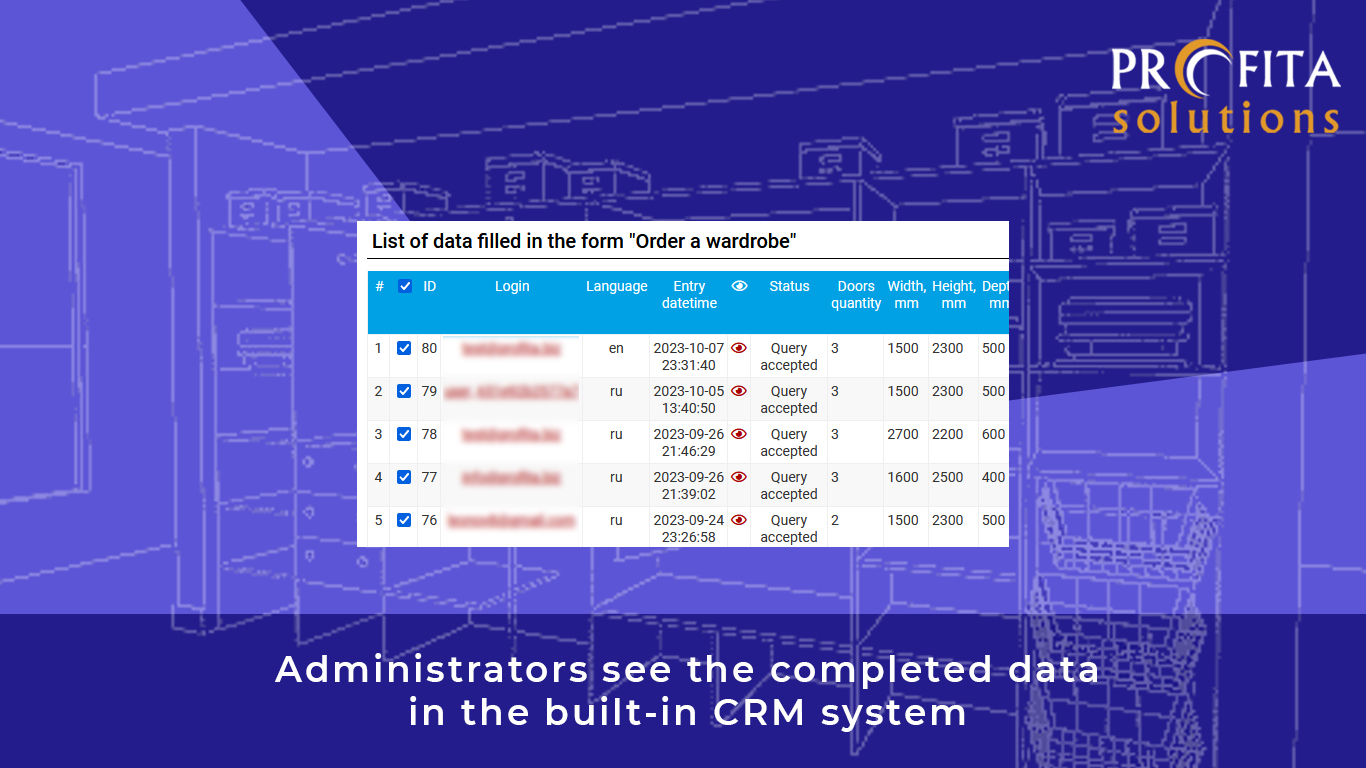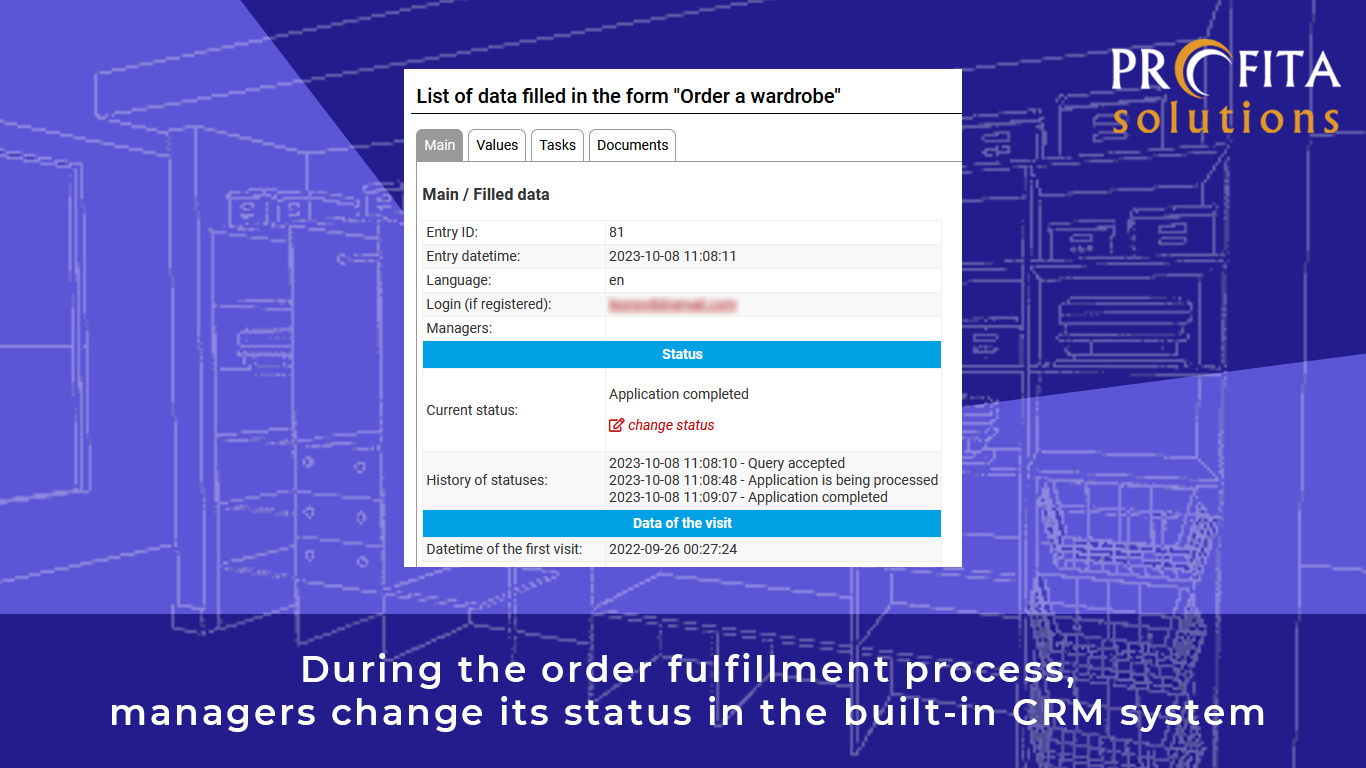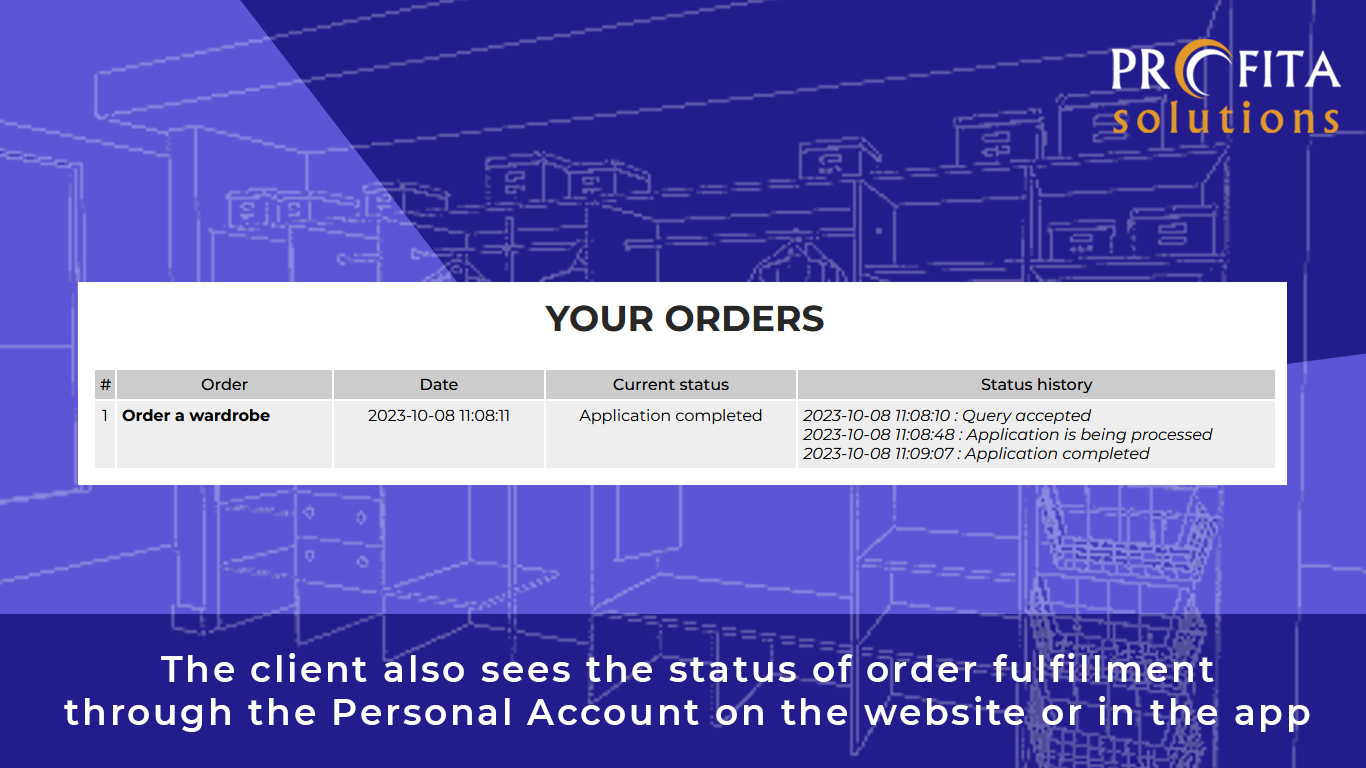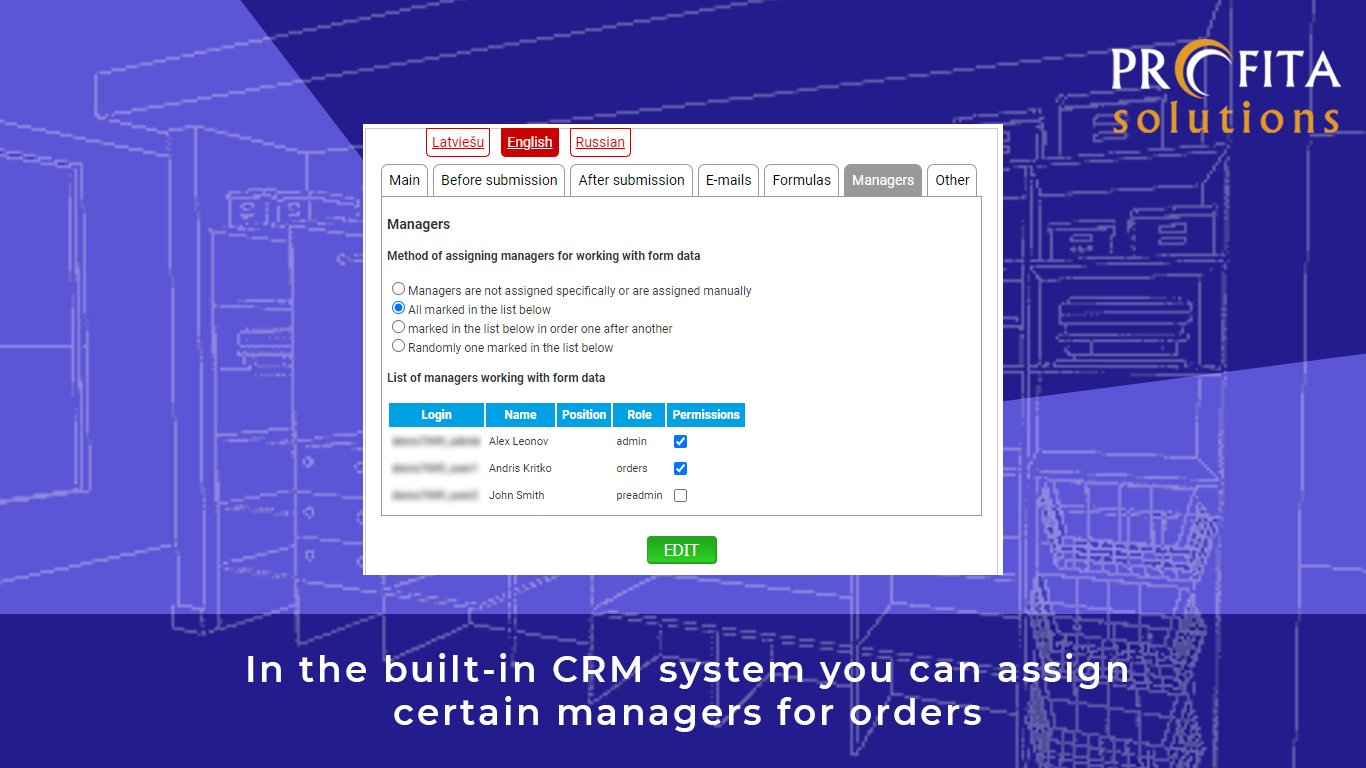Websites to order and/or pay for services
Service order
These are websites where each service has a certain price:
- construction, renovation, and repair
- manufacturing of typical furniture
- tailoring of typical products: curtains, flags, and even clothes
- creating decorations from different composite parts
- insurance policy order
- small print shops
- and a whole lot more
You create the website. There you place the query webform. After filling out the form the user can get the total amount of the order. He can pay it at once or get an invoice by downloading or receiving it via e-mail.
Service booking
These are the sites where you can book services:
- visits to a doctor, beautician, or hairdresser
- lessons from tutors or educational courses
- participation in seminars, conferences, other events, etc.
- time at the gym or the ski service
- rental of premises or equipment
- and much more
You create the site and place an order form there. Your client can choose for example the date, time, name of doctor, trainer or teacher, etc., and book your service. After the form filling, your client gets the cost of the reservation. He can receive the invoice or pay for it at once.
Examples
Important!
Order data is not just sent to your e-mail, but gets into the control panel of the site, which performs CRM functions. Here you can assign responsible persons, monitor progress, set order statuses, generate and download invoices, track customer data, etc.
Yes, there are plugins or services for websites that help you quickly set up a feedback form,
BUT let's compare.
Comparison of the functionality of regular services and Profita.Solutions
can be deposited in the database,
can be sent or downloaded immediately as a file,
link to payment