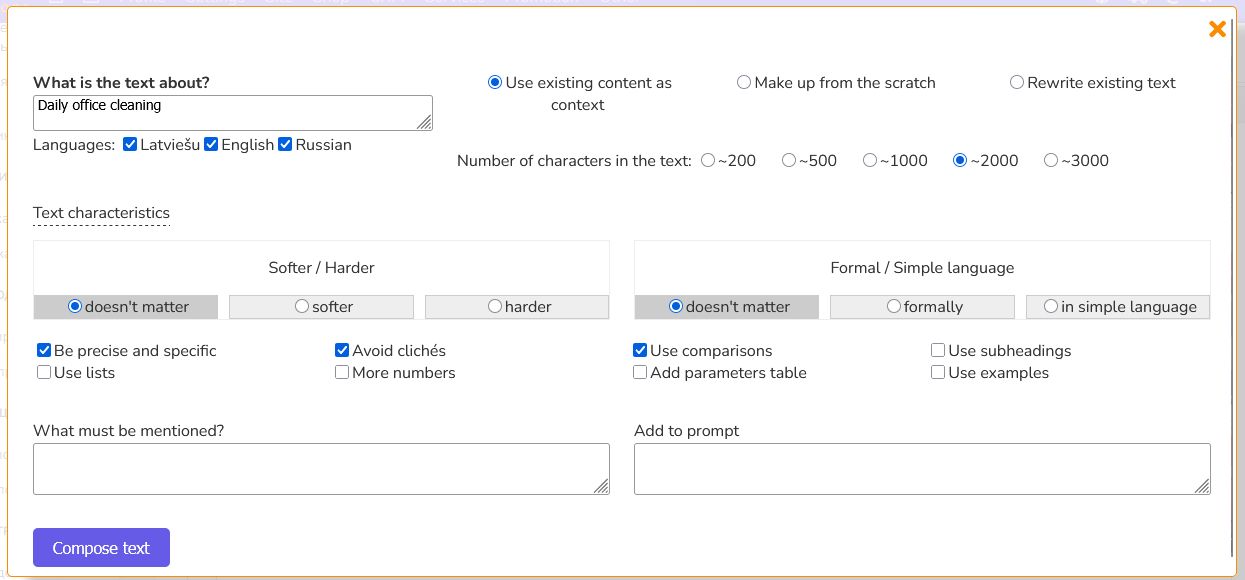
When creating or editing any section of the website — a news article, post, product, category, manufacturer, or event — there is a "Generate with AI" button below the text input field.
Clicking the button opens a dialog window where you can:
After clicking the "Compose text" button, the AI wizard usually thinks for 10 seconds to a minute and generates the texts. The result is first displayed in small windows within the dialog.
When you press the "Use texts" button, they are copied directly into the text editing form, and you can review, edit, add, remove, or use them as they are.
Press the "Edit" button — and voilà — new texts on your website. In just a minute!
Time saving
Previously, writing, translating, and publishing content took hours or even days of work. Because of this, you might have kept postponing necessary updates and changes on your site. Now it only takes a few minutes. You can regularly add meaningful publications, which boosts your credibility with potential clients and earns points with search engines.
Cost saving
Previously, you needed a copywriter, webmaster, and translator for all content operations. Now you just need our AI wizard at hand.
Fear of a blank page
“I don’t know where to start!”, “I don’t know how to do it right!” Sound familiar? Many people find it hard to start writing from scratch. Now AI will offer you text options with different settings, lengths, and styles. Even if you don’t like the text as-is, you can use it as a template and edit it — which is much easier and faster than coming up with everything from nothing.
No matter what kind of resource you have: a simple business card website, an online store, or a service-selling site. Order a free demo version or start using the platform with the built-in AI wizard right away.
If you have any questions, contact us.